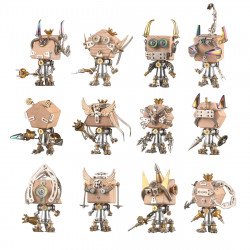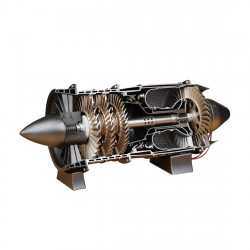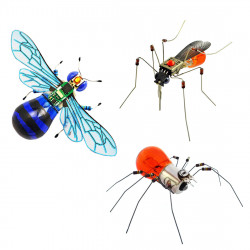Review: Tenyo Buzz Lightyear Metallic Nano Puzzle

Review: Tenyo Buzz Lightyear Metallic Nano Puzzle
Building the metal model of Tenyo Buzz Lightyear is a lot of fun. I will go over the entire build report and examine the kit.
But first, who is Buzz Lightyear, in case you haven't heard of him in the past twenty-five years?
To Infinity and Beyond!
In 1995, Buzz Lightyear, the Space Ranger toy, debuted on the big screen. From the day of its November release, Toy Story was a box office success for both Pixar Animation Studios and Walt Disney Pictures. The original film made $373 million at the box office and spawned the three sequels. The Toy Story franchise has grossed almost $3 billion without licensed toys and merchandise.
Actor Tim Allen has provided Buzz Lightyear's unique voice in all four of the franchise's films.
The Tenyo Buzz Lightyear Metallic 3D Nano Puzzle Kit
The Buzz Lightyear kit is one of the "3D Nano Puzzles" in Tenyo's Premium Series. As of this writing, they are still available on eBay, where I purchased mine. HobbyLink Japan might also have one available.
When you open the box, two metal sheets contain all the pieces. They are incredibly well-engineered and have a lovely laser etch. The final product is tight, has a nice appearance, and has no fit issues.
Although action figures are frequently among the most challenging kits to assemble, this one was relatively simple. Perhaps not for a complete novice, but you'll be prepared after building just a few.
A small problem … and a solution.
One drawback of some 3D metal model kits made for Asian markets is the lack of English in the instruction sheets. This is undoubtedly true with the Tenyo Buzz Lightyear, so be ready. Tenyo is a Japanese firm, and the only English words found on this entire kit are the Toy Story emblem on the front of the box and a handful of essential measures on the back. Everything else on the package and, more significantly, on the two enclosed instruction booklets is in Japanese.
The only other small issue I may have with the instructions is that many of the parts are not numbered on the exploded drawings for the last stages of the assembly. It's not a big deal, though; more on that later.
Let's get started.
Building the Tenyo Buzz Lightyear
Metal parts sheet one is labeled "black," and metal parts sheet two is labeled "red." This straightforward innovation will be noticed when you open the instruction sheets out of the box. Accordingly, if the part number appears in a black circle throughout the instructions, it is on sheet 1. The part is on sheet two if the number is in a red circle.
That doesn't sound particularly revolutionary; it is a fairly basic concept. However, it is not a feature of all 3D metal model kits, and it makes part identification incredibly simple. I adore it! Excellent work, Tenyo.
Building from the top down
The head is the first piece of construction.
Take your time with the face. Getting all the tabs to line up is challenging, but the extra care will pay off in the end. Remember that Buzz's face will draw attention on its own, so you want to make it seem as good as possible.
The tubular center column, on which the torso will be created, is the next component you will work on once the head is constructed and fastened to the "collar." This is when I made a dumb error.
This is what happens when you don't closely follow the directions and your actions. I turned it upside down when joining component #8 to part #7.
The build won't be impacted if it is placed upside down. Everything is still in place so that you can continue. I didn't realize the error until I reached panel 7, even though this is still instruction panel 1! At that moment, you want to see the horizontal lines, which should be just above the waist, so the error becomes immediately apparent. However, the lines were concealed inside Buzz's torso because I placed it upside down. Oh no!
To properly reattach the middle column, I had to remove it from the partially constructed model for approximately an hour. Luckily, I managed to do it—but what a headache! The lesson is clear—pay attention.
Attaching the jetpack
Buzz's "jetpack" on his back is essential, but it looks fantastic after you put it on. Suddenly, the model starts to resemble anything. The engraved detail is impressive.
The build goes relatively smoothly but requires a lot of shaping, so it's not a novice kit. For instance, creating lovely, even cylindrical shapes requires some expertise. This kit has good shaping, although it is not particularly challenging.
Watch out for those joints.
Cutting the appropriate parts from the metal sheets is essential when creating the shoulders, elbows, and knees—every joint.
Compare parts 47 and 48 with 56 and 57 for a moment. Although the assemblies are somewhat similar, they differ in size. It would be easy to confuse them.
It's simple to overlook that, and you may find yourself baffled as to why specific components on the first diagram at the beginning of the instructions aren't numbered. If you're not careful, you might use the wrong size on the wrong joints, so take your time with those joint pieces I specified.
Giving Buzz a strong base
Instruction panel 7 is a crucial step to ensure a model that can be displayed without any issues. Correctly bending part #55 and ensuring it rests uniformly on a level surface is also essential.
Next, you must use the four twist tabs to fasten Buzz's feet to the base securely. Otherwise, the model can become unsteady.
Conclusion
The Tenyo Buzz Lightyear stands out in my collection of 3D metal models, and I had a great time constructing it.