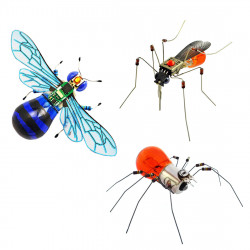How to Read Chinese and Japanese Instructions for 3D Metal Models

How to Read Chinese and Japanese Instructions for 3D Metal Models
Opening your eyes to a bigger world of models
Most of us began by constructing several Metal Earth kits to create 3D metal models. They're amazing. They are readily accessible, of excellent quality, and—something we may take for granted—all directions are in English! That is beneficial for those of us in the United States and other English-speaking nations.
Additionally, you can continue building from the Metal Earth range for a very long time. There are a ton of various kits available. However, as your pastime progresses, you will eventually become interested in assembling kits from different brands. Kits are available for purchase abroad, such as in China, Japan, and Taiwan.
Some of the most well-known brands are as follows:
Piececool
Mu
Tenyo
Microworld
Metal Brick
But there's a catch …
Other languages are used for the instructions. I could list numerous instances, but I'll offer you one: the Buzz Lightyear kit from Tenyo, Japan. The kit is excellent, and building it is a lot of fun. However, the only English text on the packaging and—more significantly—on the instruction sheets is the Disney Toy Story logo. Everything is in Japanese.
Currently, the construction symbols follow the same patterns as those seen in Metal Earth kits—the blue circles and green triangles demonstrating how to bend tabs, etc. Additionally, you can fumble through the diagrams because they are generally very straightforward. However, there are times when the directions printed at specific building steps are crucial, and paying close attention to them might help you avoid issues.
However, how can I read 3D metal model instructions in Chinese and Japanese? Will you be studying Japanese and Chinese for the upcoming year? Fortunately, you don't have to
The solution: Google Translate
Instructions for 3D metal model kits in Chinese and Japanese are now very simple to read. They'reIt'so totally free! In just five minutes, you could be reading those Asian instructions.
You need only a smartphone (iPhone or Android). Download the Google Translate app from the app store.
Choose your language
There is a lengthy list of languages available within the program. Click on the little download icon next to the ones you wish to download to your phone.
I advise 3D metal modelers to start with Chinese and Japanese. That is all you need for 90% of the kits you will receive from overseas. Other languages are always available for download later.
After downloading the necessary languages, click the "x" and "n" in the upper right corner to return to the main screen.
Opening your phone's camera
You are now prepared to witness the app's magic in action. After preparing your instruction page in Chinese or Japanese, click the app's camera button.
All you need to do is aim your phone's camera at any foreign text on the instruction sheet for your 3D metal sculpture. Then, you can read the English version directly on your phone's screen while the software translates it in real-time.
While the camera focuses and the software does the translation, you may need to keep the phone motionless for a short while. However, it does work incredibly well.