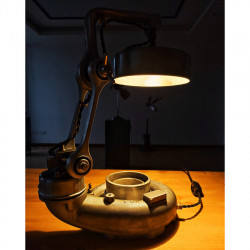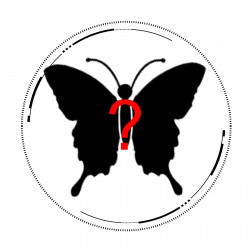Build: Apollo CSM with LM
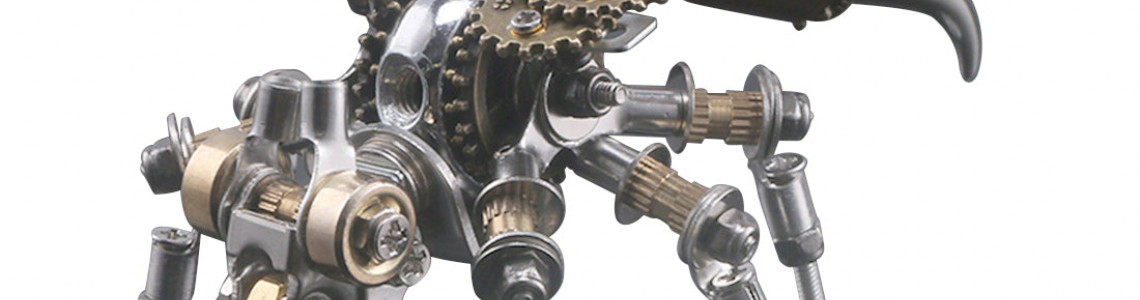
Build: Apollo CSM with LM
This is a model of the Command and Service Module and connected Lunar Module (initially designated the Lunar Excursion Module). I'll start by acknowledging that I had to look up the acronyms in the model's name on Google to be sure I understood it correctly. And this model is stunning and incredibly detailed. Additionally, its level of difficulty corresponds to its level of detail. However, it's well worth it! Anyway, I indulged once more in my geekiness and planned this to be published precisely fifty years after the Lunar Module's lunar landing. That such a feat was achieved fifty years ago is simply astounding. Beautiful.
At least to the unaided eye, the LM in this model is almost the same size as the freestanding Apollo Lunar Module model. Of course, the apparent difference is that it has gold-colored metals in the right places, but it also varies slightly to make room for the CSM connection. As I did with the Saturn V with Gantry, I would like to utilize magnets to make this model separate. However, the connection technique in this model is challenging to get around. Furthermore, the stand is made to balance the entire model; if you were to separate the two parts, it would topple over.
This model's construction serves as a poster child for my assertion that I make mistakes with practically every model I create. In this instance, I made a number of blunders in the initial few minutes of the build, which resulted in a broken tab. I had to perform some 5-second fixes to fix it. Naturally, I could have used super glue, but in order to avoid waiting, I decided to use the UV-cured resin instead.
Anyway, Part 2 was where I made my first error. Really. And I was destined to make the same mistake multiple times in this build. That error? Forming the component inside-out or reverse. Throughout the build, I repeatedly neglected to take note of and/or verify the Engraved vs. Not Engraved labels, going instead with my gut feeling. This time, my intuition was utterly wrong.
My intuition told me to roll the item in most of these situations such that the engraved lines were on the inside of the curve, which is usually a good sign. Not so much with this model, though. Part 9—those damned little four-direction thruster cones—was the next instance of this. And it wasn't until I was halfway through the second use of this part and had finished the first one that I realized it. Usually, I would attempt to fix such an error, but because these parts are so little and so precise (and taxing), I chose to be consistent and form them all that way (at least for the LM, the similarly constructed Part 55 that's attached to the CSM - that I did correctly).
Although leaving them in that state was a little frustrating, I couldn't waste the time and effort I had already put into shaping them into genuine cone shapes. Compared to the solitary LM, I was determined to perform better with this model. The thought of forming those little bits into cones made me giggle, so I turned them into cylindrical shapes using a tiny drill bit. I was determined to make it "right" this time, even though it was adequate and still doesn't look that horrible. Overall, at least a fifth of my work spent creating the complete model was spent molding those cones. But this time, they looked so much better, so it was worth it.
Recalling my difficulties from the first few minutes, the next item I found difficult was Section 3. I'm not joking around. It's challenging to start with because this is one of those intricate sections with numerous folds at odd angles. Furthermore, I had the same confusion that @AnimateOrange has discussed in a couple of his videos recently and has encountered a few times (*cough Vader's Helmet cough*). I did not understand the Blue Fold Guides to imply what they were supposed to. Each fold should have been folded in the opposite direction, but I folded them the way I believed it instructed. Although I am aware that it can be challenging to communicate a 3D directive in 2D instructions, I typically grasp them as intended. Not this time, though.
Fortunately, when I attempted to join it to Part 2, it became clear rather quickly. Because that relationship was entirely out of alignment, I decided to include a close-up of how I folded it in my blog post, so I reversed the folds and took a moment to do so. However, by examining the etching on the surface of Part 4, you can avoid the same frustration I put myself through. It offers a very straightforward and unambiguous instruction to the final fold. Although I wish I had seen that sooner, I was still able to use the information to improve the way I shaped Part 3. Whoa, it's getting hard to understand all those numbers. Basically, it will make sense if you work on this model and look at the etchings. Oh, and when forming Part 7 (which is almost the same as Part 8), keep Part 8 in mind. This is the excerpt from the build video that best depicts this absurd journey:
In relation to Parts 3/7 and 4/8... I had to use glue to patch the damaged tab because of the manner I put those pairs together. The tab in Part 3/7 that goes through the slot in Part 4/8 can be twisted according to the instructions. In order to strengthen the base connection, I chose to twist this one, even though I usually prefer to fold. Instead of turning, I advise you to fold this tab inward and away from Part 4/8's outside edge. Connecting Part 5 in the proper location between 4 and 8 is much simpler. The bottom portion of Part 5 may not align correctly due to a twisted tab. I hope you can grasp what I'm talking about from the instructions part below. The first error I made was to change the twist to folding outward, which prevented the proper alignment. I attempted to fold inward by flipping that fold. It snapped off. The 5-Second Fix came out.
My next major error occurred when I attempted to connect the first application of Part 15 between the two "halves" of the LM that I had so far created. I added that section to the "wrong" half and replaced the second section, 15, with it because I had become so confused by the specifics of everything. I consequently had to carry out that portion of the build entirely according to the instructions. It was difficult to keep track of, but it didn't actually pose any issues. One of those regrettable moments.
Part 18, one of the small, strangely formed bubble-like formations on the lower half of the "front" and "back" of the LM, is where we continue to hear about my troubles. I tried to structure these sections, which are almost a guessing game. Part 18 gave me trouble, though, when it came time to join the combination of Parts 24 and 25 to the bottom of the finished portion. It went past the bottom of Part 17 in the form I had given it. In this phase, the bottom of Part 17 should be flush with Part 25, but that doesn't really work. I, therefore, attempted to reshape Part 18 and almost destroyed it in the process. For the most part, I was able to reverse it, but it never returned to the point where all the edges lined up. Therefore, when attaching Part 18, try to ensure that it doesn't reach over the bottom of Part 17. Later on, it will save you a great deal of frustration.
Now, on to Part 26. Part 26 was quite easy for me to make and attach. What, then, is the issue? Well, using folded tabs to attach it would work perfectly. It was, too, initially. However, I ended up loosening the connection as I worked through the build because I had to twist and manipulate the model so much. Second, only to the thruster cones' inside-out shape on the LM, that cone's wobbling is maybe my second biggest regret with this project.
Oh, geez. I struggled and made a lot of mistakes with this construction. Though I hope it doesn't disturb you, I also hope that it helps you avoid making the same mistakes I have. I hope you don't mind how I've drawn on. Anyway, let's go!
However, the remainder of the model is significantly more straightforward, or at least less complex, in comparison. Although I only encountered one significant misunderstanding, I shall state the following for the time being: I proceeded by knocking all the delicate parts out of alignment. I'm referring to the obnoxious cross-shaped antennae-like things, the flag-like object, and the thruster cones (it's so much fun trying to shape the attaching strips without getting the cross section all bent up). However, I disregarded that till the very end. One thing I discovered while developing the standalone LM is that you will cause it to become out of alignment. Many. You will be weakening the connecting points by re-aligning them as you go because you will most likely continue to dinge it.
Returning to my mistakes, I believed I had attached the stand in the wrong direction when it came time to do so. I persuaded myself that I had it bad since it didn't look right. I took it off and then tried to do it correctly. Only to discover that I had attached it correctly the first time. That was a profound face-palm moment. Fortunately, the tabs made it through the reattachment. It may appear humorous at this stage because the cone that is fastened to the stand ends up canted at an angle that doesn't seem possible. However, it is.
That's all I found challenging to deal with when creating this model. All the big things, that is. However, I haven't mentioned one of this model's many outstanding features: the incredibly cool miniature version of the plaque the astronauts placed on the moon. This wasn't necessary for them to include. Since they list this model as 3.5 sheets, but it's actually 4 complete sheets, using the additional area to fit the plaque it's a benefit. One more factor contributing to Fascination's coolness.